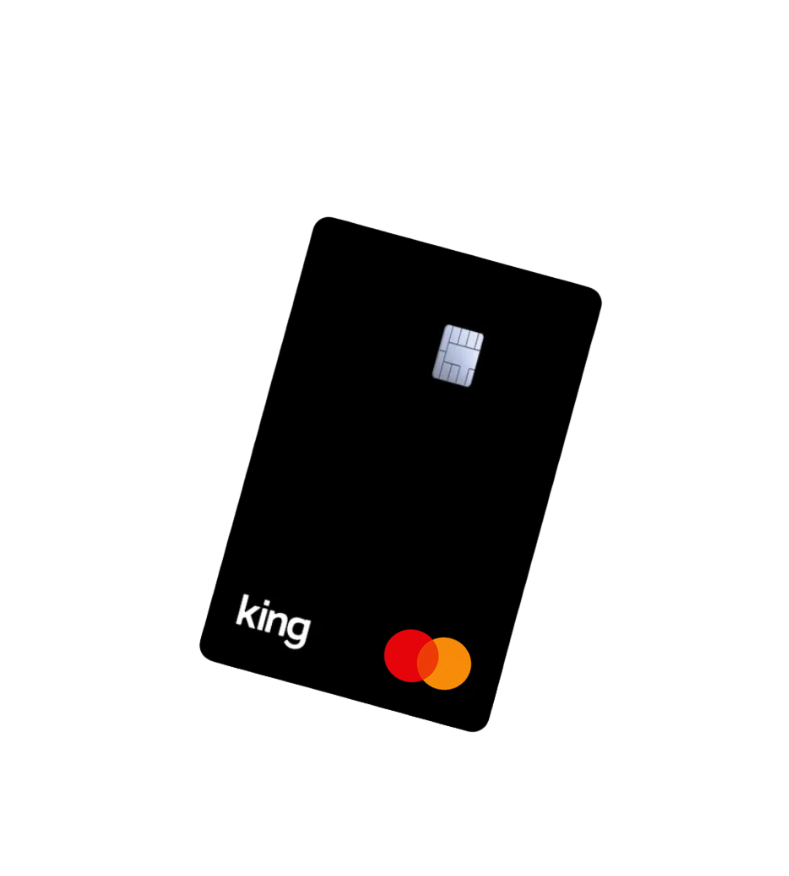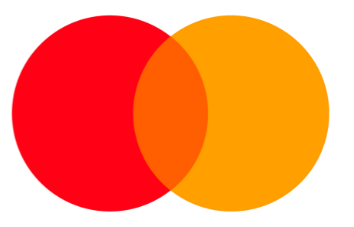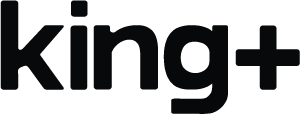Frequently asked Questions
Do you have a question for us? We are happy to help you.
-
What is the king+ Mastercard®?
The king+ Mastercard is an Mastercard CHIP and PIN card issued on a prepaid basis.
This means that the balance available to spend on the card is preloaded by the card owner beforehand and is available worldwide wherever the Mastercard Acceptance Mark is displayed.
The technology used ensures that the available balance and the status of the card will always be checked as part of the payment authorisation process.
If you attempt to use the card where this check is not possible, the use of the card will be prohibited.
-
Can I get the king+ Mastercard without credit scoring?
Yes, due to the fact that the king+ Mastercard is offered on a prepaid basis there is no credit check (such as Schufa in Germany or KSV in Austria) and no need to request a bank report. You do not even need a bank account.
-
Are there any registration requirements which must be met?
As there are no pre-qualification requirements, everybody can apply for a king+ Mastercard. All we ask is that the primary cardholder must be aged 18 or over and a resident of Austria, Germany or Italy.
-
How long do I have to wait for my king+ Mastercard?
Once the order has been verified and payment completed, delivery usually takes about 7 – 10 business days.
Frequently asked questions
Do you have a question for us? We are happy to help you.
-
What is the king+ Mastercard®?
The king+ Mastercard is an Mastercard CHIP and PIN card issued on a prepaid basis.
This means that the balance available to spend on the card is preloaded by the card owner beforehand and is available worldwide wherever the Mastercard Acceptance Mark is displayed.
The technology used ensures that the available balance and the status of the card will always be checked as part of the payment authorisation process.
If you attempt to use the card where this check is not possible, the use of the card will be prohibited.
-
Can I get the king+ Mastercard without credit scoring?
Yes, due to the fact that the king+ Mastercard is offered on a prepaid basis there is no credit check (such as Schufa in Germany or KSV in Austria) and no need to request a bank report. You do not even need a bank account.
-
Are there any registration requirements which must be met?
As there are no pre-qualification requirements, everybody can apply for a king+ Mastercard. All we ask is that the primary cardholder must be aged 18 or over and a resident of Austria, Germany or Italy.
-
How long do I have to wait for my king+ Mastercard?
Once the order has been verified and payment completed, delivery usually takes about 7 – 10 business days.
Charging and use
-
How can I top up my king+ Mastercard?
Your king+ Mastercard is topped up via a collective account.
You can top up your card by real-time transfer or normal bank transfer. We will load your top-up directly onto your card as soon as it reaches us.
You can view the bank details for topping up your king+ card in your king+ app. To do so, click on the left button at the bottom "Top up". In the next step, select 'Top up card' and 'Bank transfer'.
-
Charging of the king+ Mastercard by third parties, e.g. for salaries, commissions, pensions, ...
Please note that we do not approve top-ups from private individuals. Only verified salary payments and family payments are accepted to top up your card.
Additionally, it should be noted that a fee of €10 will be charged for refunds to private customers.
-
What is the top-up limit of the king+ Mastercard?
There are two different identification levels for cardholders. These levels regulate the top-up limits.
You can find information about your current ID level in your king+ app.
IDV (FDD - Level 2): Before a physical king Mastercard card can be issued, it is necessary to prove your identity. The annual top-up amount is €15,000 per year.
IDV+ (EDD - Level 3): With proof of origin of your funds, we will increase your annual top-up amount to €50,000.
king+: If you are a king+ Mastercard holder, we will increase your annual top-up amount to €100,000.
-
How secure is it to use my king+ Mastercard?
The king+ Mastercard is equipped with modern security features such as chip and PIN technology as well as 3D Secure procedures to ensure secure use.
-
Where can I find the PIN for my king+ Mastercard?
You can find your PIN code in your king+ app. To do this, click on 'PIN' directly in the middle under your virtual card. Now click on 'Show PIN' and enter your app PIN. Your PIN will now be displayed.
With it, you can immediately make secure POS payments and withdraw cash with your king+ Mastercard at all Mastercard cash machines worldwide.
-
How can I change the PIN of my card?
You can change the PIN in the king+ app.
To do so, click on "Settings" in the bottom right-hand corner. Then select "Set PIN".
Now you can change your PIN quickly and easily.
Please note: To complete the process, you must enter your old PIN one last time during a Chip & PIN transaction. To do this, insert your card into the payment terminal during your next payment and enter your OLD SECRET NUMBER.
Please note that your PIN change cannot be made for a contactless payment.
If you use your card next at an ATM, please use your NEW SECRET NUMBER immediately.
It will be activated automatically in this case.
-
When can I use my cashback?
After your 30-day trial period, you can transfer your collected cashback to your card balance at any time. From then on, it’s immediately available for you to use without any restrictions.
-
Can I use my king+ Mastercard abroad?
Yes, the king+ Mastercard is a high-quality payment card. You enjoy all the advantages of a Mastercard card. The king+ Mastercard can be used worldwide at all points of acceptance that accept Mastercard.
-
What FX rate will be charged on my transactions?
If you use your Card for a transaction in a currency other than the currency in which your card is issued, the transaction will be transferred from the Mastercard payment network to that of Mastercard International Incorporated and converted into the currency in which Your card is issued at a rate shown at
https://www.mastercard.co.uk/en-gb/consumers/get-support/convert-currency.html
You can compare the rate being applied to your transaction with the rates published by the European Central Bank by using this link,
(https://www.ecb.europa.eu/stats/policy_and_exchange_rates/euro_reference_exchange_rates/html/index.en.html)
This will allow you to readily identify any difference between the FX rate and fees applied by Us with the applicable ECB rate using the following example, which is based on data obtained from 30/4/2020:
You will need to be aware of the fee that we may charge and that may apply to any Foreign Exchange transactions. This can be obtained from our website here https://kingcard.eu/en/prices/
Go to the Mastercard link https://www.mastercard.co.uk/en-gb/consumers/get-support/convert-currency.html and select the date of your transaction. Currently your rate is calculated on the date when the transaction is processed by Mastercard (‘presentment day’). From August 11th 2020 the way this date should be calculated will change and Mastercard will use the exchange rate that was used at the date and time your transaction was approved by the merchant (also known as the “authorisation date”) rather than at the time the transaction was fully settled by Mastercard (” presentment day”).
These rates change on a daily basis at 14:05 USA Central Time Zone and last for 24 hours. The time difference with Central European Time is typically +7 hours (There may be seasonal differences due to Summer Time Daylight Saving) meaning they would typically be set at 9:05 PM CET. So for example, if your transaction took place on 1st May 2020 at 12:00 noon CET, this would convert to a date and time of 1/5/2020 03:00 AM USA CTZ. This would be covered by the rate set on 30/4/2020 covering the period 30/04/2020 14:05 PM CTZ to 01/05/2020 14:05 PM CTZ (30/4/2020 9:05 PM CET to 01/05/2020 9:05 PM CET) so you would in this instance select the rate for the 30/4/2020.
Input any fee you have been advised of that applies to the transaction, select the relevant currency for the transaction, for example Great British Pound, and the currency of your card, for example EURO.
Enter the value of the transaction into the ‘Transaction Amount’ field and press the ‘Calculate’ button.
The amount charged will be shown under the ‘Your Card Currency Amount’ heading and also displayed will be the rate applied. This will for example display in the format 1 GBP = 1.184847 EUR
You can compare this rate by using the link https://www.ecb.europa.eu/stats/policy_and_exchange_rates/euro_reference_exchange_rates/html/index.en.html. This shows the exchange rate of the Euro against a number of currencies. Click on the required currency (GBP in our example) and the current day’s rate is shown at the top of the screen along with a graph and table of previous rates. This can be displayed in either EUR to GBP or GBP to EUR format, in our example you would select GBP to EUR and would see a rate such as 1 GBP = 1.1507 EUR. The historic rates can be obtained by Clicking on the shown graph. The ECB rate shown can now be readily compared with the rate obtained from the Mastercard site.
To establish the difference as a percentage of the ECB rate, please complete the following calculation. Deduct the ECB rate from the returned Mastercard value. In our example this would be 1.184847 – 1.1507 = 0.034147 difference. Divide the difference by the ECB rate, in our example this would be 0.034147/1.1507 = 0,0296. This can readily be converted to a percent by multiplying by 100 so that the rate difference in this example is 2.96%.
We will shortly be adding a calculator to the site to enable you to carry out this calculation more easily. We will inform you once this is available.
-
Can I use my king+ Mastercard for contactless payments?
Yes, your king+ Mastercard is equipped with contactless payment technology that allows you to make payments quickly and easily.
However, you still have to activate your card before you can use it for the first time.
Activating the card is very easy.
Please load your card and make a payment by entering your PIN in a local shop.
That's it, your card is activated and you can also make contactless payments.
-
What is a CVC (also called a card verification number)?
CVC is an Acronym that stands for Card Verification Code.
It is an added security feature, when making king+ purchases via the Internet, you will be required to enter not just your not just your 16-digit card number (along with name and expiration date), but also the CVC code. This has been generated uniquely for your card number at random.
Only when these two numbers match, the payment will be verified. The CVC code for your king+ Prepaid Mastercard is printed on the back of the card as part of the signature strip and you will be normally asked for the 3 digits only. This code is used to verify transactions where the card is not present, such as in Internet purchases, and proves to the merchant that the physical card is in your presence.
-
How long is my king+ Mastercard valid?
You can easily check the expiration date of your king+ on either your physical card or in the app. It’s clearly marked on the card itself.
-
How can I have my king+ Mastercard blocked if it is lost or stolen?
You can block your king+ Mastercard quickly and easily in your king+ app to ensure that it is not used for unauthorised transactions.
To do so, click on 'Settings' in the bottom right-hand corner and then on 'Block card' in the next step.
Then contact king+ customer support (support@kingcard.eu). We will close your card and send you a new free replacement card.
-
My king+ Mastercard is blocked/my credit is on hold. What should I do?
In such a case, please contact our customer support by e-mail at support@kingcard.eu.
You can reach our customer support by phone from Monday to Thursday from 9 a.m. to 5 p.m. at the following number: +49 89 215 299 959.
-
Interest
Interest is not paid on credit balances on the king+ Mastercard.
Charging and use
-
How can I top up my king+ Mastercard?
Your king+ Mastercard is topped up via a collective account.
You can top up your card by real-time transfer or normal bank transfer. We will load your top-up directly onto your card as soon as it reaches us.
You can view the bank details for topping up your king+ card in your king+ app. To do so, click on the left button at the bottom "Top up". In the next step, select 'Top up card' and 'Bank transfer'.
-
Charging of the king+ Mastercard by third parties, e.g. for salaries, commissions, pensions, ...
Please note that we do not approve top-ups from private individuals. Only verified salary payments and family payments are accepted to top up your card.
Additionally, it should be noted that a fee of €10 will be charged for refunds to private customers.
-
What is the top-up limit of the king+ Mastercard?
There are two different identification levels for cardholders. These levels regulate the top-up limits.
You can find information about your current ID level in your king+ app.
IDV (FDD - Level 2): Before a physical king Mastercard card can be issued, it is necessary to prove your identity. The annual top-up amount is €15,000 per year.
IDV+ (EDD - Level 3): With proof of origin of your funds, we will increase your annual top-up amount to €50,000.
king+: If you are a king+ Mastercard holder, we will increase your annual top-up amount to €100,000.
-
How secure is it to use my king+ Mastercard?
The king+ Mastercard is equipped with modern security features such as chip and PIN technology as well as 3D Secure procedures to ensure secure use.
-
Where can I find the PIN for my king+ Mastercard?
You can find your PIN code in your king+ app. To do this, click on 'PIN' directly in the middle under your virtual card. Now click on 'Show PIN' and enter your app PIN. Your PIN will now be displayed.
With it, you can immediately make secure POS payments and withdraw cash with your king+ Mastercard at all Mastercard cash machines worldwide.
-
How can I change the PIN of my card?
You can change the PIN in the king+ app.
To do so, click on "Settings" in the bottom right-hand corner. Then select "Set PIN".
Now you can change your PIN quickly and easily.
Please note: To complete the process, you must enter your old PIN one last time during a Chip & PIN transaction. To do this, insert your card into the payment terminal during your next payment and enter your OLD SECRET NUMBER.
Please note that your PIN change cannot be made for a contactless payment.
If you use your card next at an ATM, please use your NEW SECRET NUMBER immediately.
It will be activated automatically in this case.
-
Can I use my king+ Mastercard abroad?
Yes, the king+ Mastercard is a high-quality payment card. You enjoy all the advantages of a Mastercard card. The king+ Mastercard can be used worldwide at all points of acceptance that accept Mastercard.
-
What FX rate will be charged on my transactions?
If you use your Card for a transaction in a currency other than the currency in which your card is issued, the transaction will be transferred from the Mastercard payment network to that of Mastercard International Incorporated and converted into the currency in which Your card is issued at a rate shown at
https://www.mastercard.co.uk/en-gb/consumers/get-support/convert-currency.html
You can compare the rate being applied to your transaction with the rates published by the European Central Bank by using this link,
(https://www.ecb.europa.eu/stats/policy_and_exchange_rates/euro_reference_exchange_rates/html/index.en.html)
This will allow you to readily identify any difference between the FX rate and fees applied by Us with the applicable ECB rate using the following example, which is based on data obtained from 30/4/2020:
You will need to be aware of the fee that we may charge and that may apply to any Foreign Exchange transactions. This can be obtained from our website here https://kingcard.eu/en/prices/
Go to the Mastercard link https://www.mastercard.co.uk/en-gb/consumers/get-support/convert-currency.html and select the date of your transaction. Currently your rate is calculated on the date when the transaction is processed by Mastercard (‘presentment day’). From August 11th 2020 the way this date should be calculated will change and Mastercard will use the exchange rate that was used at the date and time your transaction was approved by the merchant (also known as the “authorisation date”) rather than at the time the transaction was fully settled by Mastercard (” presentment day”).
These rates change on a daily basis at 14:05 USA Central Time Zone and last for 24 hours. The time difference with Central European Time is typically +7 hours (There may be seasonal differences due to Summer Time Daylight Saving) meaning they would typically be set at 9:05 PM CET. So for example, if your transaction took place on 1st May 2020 at 12:00 noon CET, this would convert to a date and time of 1/5/2020 03:00 AM USA CTZ. This would be covered by the rate set on 30/4/2020 covering the period 30/04/2020 14:05 PM CTZ to 01/05/2020 14:05 PM CTZ (30/4/2020 9:05 PM CET to 01/05/2020 9:05 PM CET) so you would in this instance select the rate for the 30/4/2020.
Input any fee you have been advised of that applies to the transaction, select the relevant currency for the transaction, for example Great British Pound, and the currency of your card, for example EURO.
Enter the value of the transaction into the ‘Transaction Amount’ field and press the ‘Calculate’ button.
The amount charged will be shown under the ‘Your Card Currency Amount’ heading and also displayed will be the rate applied. This will for example display in the format 1 GBP = 1.184847 EUR
You can compare this rate by using the link https://www.ecb.europa.eu/stats/policy_and_exchange_rates/euro_reference_exchange_rates/html/index.en.html. This shows the exchange rate of the Euro against a number of currencies. Click on the required currency (GBP in our example) and the current day’s rate is shown at the top of the screen along with a graph and table of previous rates. This can be displayed in either EUR to GBP or GBP to EUR format, in our example you would select GBP to EUR and would see a rate such as 1 GBP = 1.1507 EUR. The historic rates can be obtained by Clicking on the shown graph. The ECB rate shown can now be readily compared with the rate obtained from the Mastercard site.
To establish the difference as a percentage of the ECB rate, please complete the following calculation. Deduct the ECB rate from the returned Mastercard value. In our example this would be 1.184847 – 1.1507 = 0.034147 difference. Divide the difference by the ECB rate, in our example this would be 0.034147/1.1507 = 0,0296. This can readily be converted to a percent by multiplying by 100 so that the rate difference in this example is 2.96%.
We will shortly be adding a calculator to the site to enable you to carry out this calculation more easily. We will inform you once this is available.
-
Can I use my king+ Mastercard for contactless payments?
Yes, your king+ Mastercard is equipped with contactless payment technology that allows you to make payments quickly and easily.
However, you still have to activate your card before you can use it for the first time.
Activating the card is very easy.
Please load your card and make a payment by entering your PIN in a local shop.
That's it, your card is activated and you can also make contactless payments.
-
What is a CVC (also called a card verification number)?
CVC is an Acronym that stands for Card Verification Code.
It is an added security feature, when making king+ purchases via the Internet, you will be required to enter not just your not just your 16-digit card number (along with name and expiration date), but also the CVC code. This has been generated uniquely for your card number at random.
Only when these two numbers match, the payment will be verified. The CVC code for your king+ Prepaid Mastercard is printed on the back of the card as part of the signature strip and you will be normally asked for the 3 digits only. This code is used to verify transactions where the card is not present, such as in Internet purchases, and proves to the merchant that the physical card is in your presence.
-
How can I have my king+ Mastercard blocked if it is lost or stolen?
You can block your king+ Mastercard quickly and easily in your king+ app to ensure that it is not used for unauthorised transactions.
To do so, click on 'Settings' in the bottom right-hand corner and then on 'Block card' in the next step.
Then contact king+ customer support (support@kingcard.eu). We will close your card and send you a new free replacement card.
-
My king+ Mastercard is blocked/my credit is on hold. What should I do?
In such a case, please contact our customer support by e-mail at support@kingcard.eu.
You can reach our customer support by phone from Monday to Thursday from 9 a.m. to 5 p.m. at the following number: +49 89 215 299 959.
-
Interest
Interest is not paid on credit balances on the king+ Mastercard.
Charging and use
-
How can I top up my king+ Mastercard?
Your king+ Mastercard is topped up via a collective account.
You can top up your card by real-time transfer or normal bank transfer. We will load your top-up directly onto your card as soon as it reaches us.
You can view the bank details for topping up your king+ card in your king+ app. To do so, click on the left button at the bottom "Top up". In the next step, select 'Top up card' and 'Bank transfer'.
-
Charging of the king+ Mastercard by third parties, e.g. for salaries, commissions, pensions, ...
Please note that we do not approve top-ups from private individuals. Only verified salary payments and family payments are accepted to top up your card.
Additionally, it should be noted that a fee of €10 will be charged for refunds to private customers.
-
What is the top-up limit of the king+ Mastercard?
There are two different identification levels for cardholders. These levels regulate the top-up limits.
You can find information about your current ID level in your king+ app.
IDV (FDD - Level 2): Before a physical king Mastercard card can be issued, it is necessary to prove your identity. The annual top-up amount is €15,000 per year.
IDV+ (EDD - Level 3): With proof of origin of your funds, we will increase your annual top-up amount to €50,000.
king+: If you are a king+ Mastercard holder, we will increase your annual top-up amount to €100,000.
-
How secure is it to use my king+ Mastercard?
The king+ Mastercard is equipped with modern security features such as chip and PIN technology as well as 3D Secure procedures to ensure secure use.
-
Where can I find the PIN for my king+ Mastercard?
You can find your PIN code in your king+ app. To do this, click on 'PIN' directly in the middle under your virtual card. Now click on 'Show PIN' and enter your app PIN. Your PIN will now be displayed.
With it, you can immediately make secure POS payments and withdraw cash with your king+ Mastercard at all Mastercard cash machines worldwide.
-
How can I change the PIN of my card?
You can change the PIN in the king+ app.
To do so, click on "Settings" in the bottom right-hand corner. Then select "Set PIN".
Now you can change your PIN quickly and easily.
Please note: To complete the process, you must enter your old PIN one last time during a Chip & PIN transaction. To do this, insert your card into the payment terminal during your next payment and enter your OLD SECRET NUMBER.
Please note that your PIN change cannot be made for a contactless payment.
If you use your card next at an ATM, please use your NEW SECRET NUMBER immediately.
It will be activated automatically in this case.
-
Can I use my king+ Mastercard abroad?
Yes, the king+ Mastercard is a high-quality payment card. You enjoy all the advantages of a Mastercard card. The king+ Mastercard can be used worldwide at all points of acceptance that accept Mastercard.
-
What FX rate will be charged on my transactions?
If you use your Card for a transaction in a currency other than the currency in which your card is issued, the transaction will be transferred from the Mastercard payment network to that of Mastercard International Incorporated and converted into the currency in which Your card is issued at a rate shown at
https://www.mastercard.co.uk/en-gb/consumers/get-support/convert-currency.html
You can compare the rate being applied to your transaction with the rates published by the European Central Bank by using this link,
(https://www.ecb.europa.eu/stats/policy_and_exchange_rates/euro_reference_exchange_rates/html/index.en.html)
This will allow you to readily identify any difference between the FX rate and fees applied by Us with the applicable ECB rate using the following example, which is based on data obtained from 30/4/2020:
You will need to be aware of the fee that we may charge and that may apply to any Foreign Exchange transactions. This can be obtained from our website here https://kingcard.eu/en/prices/
Go to the Mastercard link https://www.mastercard.co.uk/en-gb/consumers/get-support/convert-currency.html and select the date of your transaction. Currently your rate is calculated on the date when the transaction is processed by Mastercard (‘presentment day’). From August 11th 2020 the way this date should be calculated will change and Mastercard will use the exchange rate that was used at the date and time your transaction was approved by the merchant (also known as the “authorisation date”) rather than at the time the transaction was fully settled by Mastercard (” presentment day”).
These rates change on a daily basis at 14:05 USA Central Time Zone and last for 24 hours. The time difference with Central European Time is typically +7 hours (There may be seasonal differences due to Summer Time Daylight Saving) meaning they would typically be set at 9:05 PM CET. So for example, if your transaction took place on 1st May 2020 at 12:00 noon CET, this would convert to a date and time of 1/5/2020 03:00 AM USA CTZ. This would be covered by the rate set on 30/4/2020 covering the period 30/04/2020 14:05 PM CTZ to 01/05/2020 14:05 PM CTZ (30/4/2020 9:05 PM CET to 01/05/2020 9:05 PM CET) so you would in this instance select the rate for the 30/4/2020.
Input any fee you have been advised of that applies to the transaction, select the relevant currency for the transaction, for example Great British Pound, and the currency of your card, for example EURO.
Enter the value of the transaction into the ‘Transaction Amount’ field and press the ‘Calculate’ button.
The amount charged will be shown under the ‘Your Card Currency Amount’ heading and also displayed will be the rate applied. This will for example display in the format 1 GBP = 1.184847 EUR
You can compare this rate by using the link https://www.ecb.europa.eu/stats/policy_and_exchange_rates/euro_reference_exchange_rates/html/index.en.html. This shows the exchange rate of the Euro against a number of currencies. Click on the required currency (GBP in our example) and the current day’s rate is shown at the top of the screen along with a graph and table of previous rates. This can be displayed in either EUR to GBP or GBP to EUR format, in our example you would select GBP to EUR and would see a rate such as 1 GBP = 1.1507 EUR. The historic rates can be obtained by Clicking on the shown graph. The ECB rate shown can now be readily compared with the rate obtained from the Mastercard site.
To establish the difference as a percentage of the ECB rate, please complete the following calculation. Deduct the ECB rate from the returned Mastercard value. In our example this would be 1.184847 – 1.1507 = 0.034147 difference. Divide the difference by the ECB rate, in our example this would be 0.034147/1.1507 = 0,0296. This can readily be converted to a percent by multiplying by 100 so that the rate difference in this example is 2.96%.
We will shortly be adding a calculator to the site to enable you to carry out this calculation more easily. We will inform you once this is available.
-
Can I use my king+ Mastercard for contactless payments?
Yes, your king+ Mastercard is equipped with contactless payment technology that allows you to make payments quickly and easily.
However, you still have to activate your card before you can use it for the first time.
Activating the card is very easy.
Please load your card and make a payment by entering your PIN in a local shop.
That's it, your card is activated and you can also make contactless payments.
-
What is a CVC (also called a card verification number)?
CVC is an Acronym that stands for Card Verification Code.
It is an added security feature, when making king+ purchases via the Internet, you will be required to enter not just your not just your 16-digit card number (along with name and expiration date), but also the CVC code. This has been generated uniquely for your card number at random.
Only when these two numbers match, the payment will be verified. The CVC code for your king+ Prepaid Mastercard is printed on the back of the card as part of the signature strip and you will be normally asked for the 3 digits only. This code is used to verify transactions where the card is not present, such as in Internet purchases, and proves to the merchant that the physical card is in your presence.
-
How can I have my king+ Mastercard blocked if it is lost or stolen?
You can block your king+ Mastercard quickly and easily in your king+ app to ensure that it is not used for unauthorised transactions.
To do so, click on 'Settings' in the bottom right-hand corner and then on 'Block card' in the next step.
Then contact king+ customer support (support@kingcard.eu). We will close your card and send you a new free replacement card.
-
My king+ Mastercard is blocked/my credit is on hold. What should I do?
In such a case, please contact our customer support by e-mail at support@kingcard.eu.
You can reach our customer support by phone from Monday to Thursday from 9 a.m. to 5 p.m. at the following number: +49 89 215 299 959.
-
Interest
Interest is not paid on credit balances on the king+ Mastercard.
Virtual card
-
What is a virtual card and how do I use it?
A virtual card is an electronic payment instrument that can only be used for online payments.
The virtual card has all the features of a plastic card required for online transactions; a 16-digit PAN (the long card number), an expiry date and a CV2 code (CVV) so that details can be entered online to authorise purchases.
The card also has a unique 9-digit ID that you can use to load money onto the card.
Note that the virtual card must be converted into a physical card if you want to use your card for transactions at POS terminals or ATMs.
-
I have a virtual card and would like to convert it into a plastic card.
In the king+ app, you have the option to convert your virtual card into a physical card. The card will be sent and should be delivered within 7 - 10 working days.
Virtual card
-
What is a virtual card and how do I use it?
A virtual card is an electronic payment instrument that can only be used for online payments.
The virtual card has all the features of a plastic card required for online transactions; a 16-digit PAN (the long card number), an expiry date and a CV2 code (CVV) so that details can be entered online to authorise purchases.
The card also has a unique 9-digit ID that you can use to load money onto the card.
Note that the virtual card must be converted into a physical card if you want to use your card for transactions at POS terminals or ATMs.
-
I have a virtual card and would like to convert it into a plastic card.
In der king+ App besteht die Möglichkeit, deine virtuelle Karte in eine physische Karte umzuwandeln. Die Karte wird versandt und sollte innerhalb von 7 – 10 Werktagen geliefert werden.
Fees
-
How can I pay the annual fee for my king+ Mastercard?
You can pay the annual fee for your king+ Mastercard by bank transfer to the following bank account:
Payee: Card Compact Ltd.
IBAN: DE85 1001 0123 5538 9776 95
Fees
-
How can I pay the annual fee for my king+ Mastercard?
You can pay the annual fee for your king+ Mastercard by bank transfer to the following bank account:
Payee: Card Compact Ltd.
IBAN: DE85 1001 0123 5538 9776 95
Additional
-
Additional king+ Mastercard features
A wonderful additional feature of your king+ Mastercard is the ability not only to top up any card by bank transfer, but also to instantly transfer money directly between cards.
This card-to-card function allows you to send and receive funds from other cardholders instantly.
Additional
-
Additional king+ Mastercard features
A wonderful additional feature of your king+ Mastercard is the ability not only to top up any card by bank transfer, but also to instantly transfer money directly between cards.
This card-to-card function allows you to send and receive funds from other cardholders instantly.
3DS FAQ
-
What is 3DS?
3DS (also known as Mastercard SecureCode, Identity Check and Verified by Visa) is a standard that helps reduce fraud and provides additional security for your online payments.
Authentication is the process by which you identify yourself by providing secure information that is only available to you. 3DS 2.0 is the latest version and offers you a much simpler and more secure way to authenticate your payments.
-
What is the purpose of authentication?
Authentication provides an additional layer of security for online transactions, making it harder for fraudsters to get your payment details.
-
Is 3DS active on my card?
Yes, your king+ card has been registered with Mastercard SecureCode (3DS) so that your card number is automatically recognised when you pay by seeing the Mastercard SecureCode logo online. Your card provider will be contacted during the payment process to confirm your identity as a genuine cardholder.
-
How does authentication work?
For every online purchase at participating retailers, you will receive a 6-digit One Time Password (OTP). The OTP is sent by SMS or email to the mobile phone or email address you registered in your king+ app.
Simply enter the OTP on the authentication page that appears and press the "Send" button. The OTP will then be verified and the transaction will be approved or declined.
-
How do I know if the registered mobile phone number or email address is the correct one?
The mobile phone number and email address are displayed on the authentication page so that you can check whether they are correct.
If the mobile number and email address are incorrect, cancel the transaction and either update your details in the king+ app or contact king+ customer support by phone: +49 89 215 299 959.
-
What if I suspect that fraud has been committed with my card?
If you suspect that a fraudulent purchase has been made with your king+ card, immediately block your card in the king+ app and contact customer support on +49 89 215 299 959.
3DS FAQ
-
What is 3DS?
3DS (also known as Mastercard SecureCode, Identity Check and Verified by Visa) is a standard that helps reduce fraud and provides additional security for your online payments.
Authentication is the process by which you identify yourself by providing secure information that is only available to you. 3DS 2.0 is the latest version and offers you a much simpler and more secure way to authenticate your payments.
-
What is the purpose of authentication?
Authentication provides an additional layer of security for online transactions, making it harder for fraudsters to get your payment details.
-
Is 3DS active on my card?
Yes, your king+ card has been registered with Mastercard SecureCode (3DS) so that your card number is automatically recognised when you pay by seeing the Mastercard SecureCode logo online. Your card provider will be contacted during the payment process to confirm your identity as a genuine cardholder.
-
How does authentication work?
For every online purchase at participating retailers, you will receive a 6-digit One Time Password (OTP). The OTP is sent by SMS or email to the mobile phone or email address you registered in your king+ app.
Simply enter the OTP on the authentication page that appears and press the "Send" button. The OTP will then be verified and the transaction will be approved or declined.
-
How do I know if the registered mobile phone number or email address is the correct one?
The mobile phone number and email address are displayed on the authentication page so that you can check whether they are correct.
If the mobile number and email address are incorrect, cancel the transaction and either update your details in the king+ app or contact king+ customer support by phone: +49 89 215 299 959.
-
What if I suspect that fraud has been committed with my card?
If you suspect that a fraudulent purchase has been made with your king+ card, immediately block your card in the king+ app and contact customer support on +49 89 215 299 959.